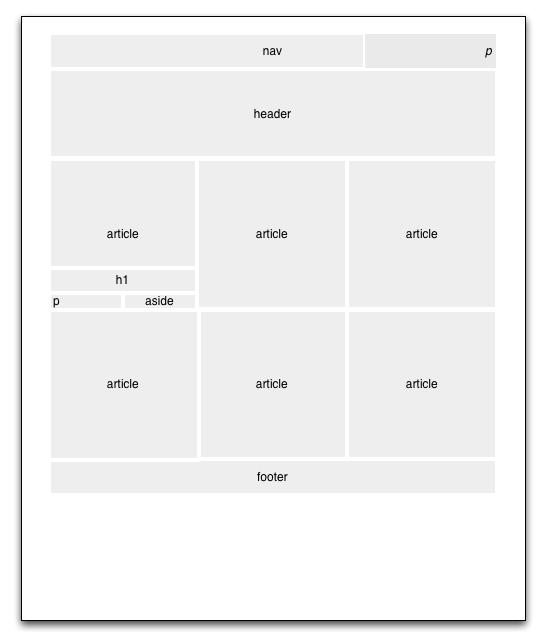With Jillion off in the distance, I decided to work on the site layout as compared to determining my video playback scheme.
The site looks very similar to the original site. I made some changes such as the WELLINGTON ROAD Pictures graphic, font colors and spacing. What was interesting was I have yet to use an ID or Class. Everything works semantically, when I need to reference an element, I use the a descendent selector i.e. “nav li” as compared to a “div class=nav and li class=navli”. It is a much simpler way to develop CSS.
Update: Just realized that the “wrapper” for the site, which was a <div> then became an id for <body>, isn’t needed. I can use <body> as my wrapper, which means there aren’t any id’s or class’ in the file at all. Not sure if this is right or wrong or works, just is.